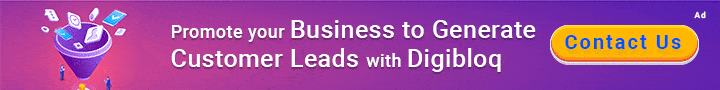Creating a curriculum vitae (CV) can feel like a big task, but it doesn’t have to be. Think of your CV as a detailed snapshot of your professional life—it’s your opportunity to showcase your experiences, skills, and accomplishments to potential employers.
CV is all about your professional experience, education, significant awards and honors, scholarships, grants, research, projects, and publications in a single document. Your CV may also include your contact details and an objective statement. In this guide, we’ll break down everything you need to know about writing a compelling CV, from its purpose to step-by-step instructions on creating one that stands out.
Table of Contents
CV vs. Resume: What’s the Difference?
Before diving into writing your CV, it’s crucial to understand how it differs from a resume:
- Length: Resumes are typically 1-2 pages, focusing on relevant experience. CVs can be multiple pages, detailing your entire academic and professional history.
- Purpose: They are mainly used in academic and research settings, while resumes are common in other industries.
- Content: A CV includes detailed academic information, such as publications and research, whereas a resume highlights relevant work experience.
- Customisation: It is often static, while resumes should be tailored for each job application.
Understanding these distinctions will guide you in crafting the right document for your needs.
What is the Purpose of a CV?
You create your CV with the purposes, there can be many CVs you have for different purposes. You can’t have one CV for everything, this is not just a formality; it serves several important purposes:
- Job Applications: Many academic, research, and high-level professional positions require a CV as part of the application process.
- Academic and Research Positions: If you’re looking to apply for faculty roles or research positions, a CV is essential.
- Grants and Fellowships: When seeking funding, your CV needs to demonstrate your qualifications and experience.
- Professional Networking: A well-crafted CV can help you connect with colleagues and mentors in your field.
- Career Advancement: Tracking your professional growth and achievements in a CV can assist you in setting future career goals.
How to Write a CV: Step-by-Step
Now that you know the purpose and differences, let’s walk through how to write an effective CV, section by section.
Step 1: Gather Your Information
Preparation is key! Start by collecting all relevant information to ensure your CV is comprehensive and tailored for the job you want. Here’s what you’ll need:
- Education Details: Institutions attended, degrees earned, honours, awards, and thesis or dissertation titles.
- Professional Experience: Job titles, company names, locations, dates of employment, responsibilities, and achievements.
- Publications and Presentations: Titles of papers, journals, conferences, and presentation dates.
- Skills: Software proficiency, languages, and technical skills relevant to your field.
- Research Experience: Project titles, institutions, and contributions.
- Certifications and Licenses: Relevant certifications and their issuance dates.
- Professional Affiliations: Memberships in relevant organizations.
- Awards and Honors: Scholarships, grants, and other recognitions.
Step 2: Choose a Professional CV Template
A professional CV template helps organize your information clearly and effectively. While there’s no strict format, a good template will ensure that your CV is easy to read and ATS-friendly. This is crucial, as many employers use Applicant Tracking Systems (ATS) to screen CVs.
To Know more about What ATS is, how it works and how you can pass your Resume with ATS, I discussed everything in very detail in my Article How to Create ATS Friendly Resume which Will Land Your Job.
Step 3: Add Your Contact Information
It should begin with your contact details at the top. This makes it easy for employers to reach you. Include:
- Your full name
- Phone number
- Professional email address
- City and ZIP code
- Links to your LinkedIn profile or portfolio (if applicable)
Step 4: Include a Professional Summary
Think of your professional summary as your elevator pitch. It provides a snapshot of who you are and what you bring to the table. Keep it concise—2 to 4 sentences should do the trick. For example:
“Dynamic marketing professional with over 5 years of experience in digital marketing and brand management. Proven track record in developing innovative marketing strategies that drive engagement and revenue growth. Adept at using data analytics to inform decision-making.”
Step 5: Showcase Relevant Skills
List 5 to 10 skills that are particularly relevant to the job you’re applying for. This section should be placed right under your summary to grab the reader’s attention quickly. Examples of skills to include are:
- Resilience
- Communication
- Leadership
- Technical skills (e.g., proficiency in specific software)
Step 6: Detail Your Work Experience
This section is crucial! List your professional experience in reverse chronological order, starting with your most recent job. For each role, include:
- Job title
- Company name
- Location
- Dates of employment
- Key responsibilities and achievements
Be sure to focus on accomplishments rather than just listing duties. Use numbers and metrics where possible to illustrate your impact. For example:
Position: Marketing Coordinator
Company Name and Address: XYZ Corp, New York, NY
Duration: June 2020 – Present
- Developed and executed a social media campaign that increased engagement by 50%.
- Managed a $10,000 marketing budget, ensuring cost-effective spending and maximizing ROI.
Step 7: Create Your Education Section
Your education section can be placed in various positions depending on your experience. For recent graduates, this section may come earlier; for experienced professionals, it may follow work experience. Include:
- Institution names
- Degrees earned
- Graduation dates
- Honors and awards (if applicable)
For example:
Position: Master of Business Administration
Company Name and Address: University of California, Berkeley
Duration: Graduated: May 2020
Step 8: Add Optional Sections
Consider adding sections that showcase additional qualifications. Some examples include:
- Certifications: List relevant certifications in reverse chronological order. Like:
Project Management Professional (PMP), 2022
Digital Marketing Mastery Certificate from Internguru, 2021.
- Awards and Honors: Highlight any significant recognitions.Like:
Employee of the Year, Digibloq Corp, 2023
Best Performer of the Quarter at Jobsquare in 2022.
- Publications: If applicable, include a section for your published work. Like:
Smith, J. (2023). The Future of Marketing. Journal of Marketing, 45(3).
- Volunteer Experience: This can add depth to your CV and show your commitment to the community.
Like: Lead Volunteer, Local Food Bank, 2021-Present
Step 9: Proofread and Revise Your CV
Never underestimate the power of a good proofread. Spelling and grammar mistakes can undermine your professionalism. Take the time to read through your CV multiple times. However, it is better to have a friend or colleague review it for a fresh perspective.
Step 10: Save and Download Your CV
When saving your CV, use a professional naming format that makes it easy for employers to identify you. A good formula is:
Your Name-Job Title-CV-Date
For instance, John_Doe-Marketing_Manager-CV-October_2024.
Save your CV as a Word document and share it in PDF, unless the job posting specifies otherwise, as most ATS can easily read this format. A PDF can also work well to maintain formatting across devices and no one can easily edit your docs so it will maintain sanitization of your resume.
How Long Should a CV Be in 2024?
A normal CV should be no more than two sides of A4. Take a peek at our chronological CV example for understanding.
However, one size does not fit everyone. For example, a school leaver or new graduate with little experience may just require one side of A4. Although not commonly used, a three-page CV may be required for those in high-level positions, those with extensive experience, or those who have worked in various companies over the last five to ten years. Depending on your experience, certain medical or academic CVs may be longer than others. While it is critical to make your CV clear, you should also avoid minimizing your experience.
When writing a CV, make sure to include only the most important aspects of your education and experience. Stick to important material and avoid repeating what you said in your cover letter. If you are having trouble editing your CV, consider whether certain material sells you.
CV Template with an Example
Here is a template for your understanding of how to structure the CV for the employer for it to be concise and on-point.
[Your Full Name]
[Your Address]
[City, Zip Code]
Phone: [Your Phone Number]
Email: [Your Email Address]
LinkedIn: [Your LinkedIn URL]
Portfolio/Website: [Your Portfolio URL, if applicable]
Professional Summary
A concise summary of your career goals, skills, and key achievements. Aim for 3-4 sentences that give the employer a good sense of who you are professionally and what you bring to the table.
Professional Experience
Job Title – Company Name
[Month/Year – Month/Year or Present]
Key responsibilities or accomplishments
- #1
- #2
- #3
Job Title – Company Name
[Month/Year – Month/Year]
- Key responsibilities or accomplishments
- #1
- #2
- #3
Repeat this section for previous relevant roles.
Education
Degree – University Name
[Month/Year – Month/Year]
- Relevant coursework or honors
Certification or Additional Training
- Certification name, organization, [Month/Year]
Skills
- Skill #1 (e.g., Technical proficiency, Software, Languages)
- #2
- #3
- Additional skills relevant to the job
Projects (Optional)
Project Name – Brief Description
[Month/Year]
- Key responsibilities or accomplishments
- #1
- #2
- #3
Awards & Honors (Optional)
- Award or Honor Title, Organization, [Month/Year]
- Award or Honor Title, Organization, [Month/Year]
Languages
- Language #1 (e.g., English – Fluent)
- Language #2 (e.g., Spanish – Intermediate)
References
Available upon request.
To use the above template, you can download the word file below.
CV Template with an Example.docx
Example While Using the Same Template
John Doe
Address: 123 Main Street, New York, NY, 10001
Phone: +1 555-555-5555
Email: john.doe@email.com
LinkedIn: linkedin.com/in/johndoe
Portfolio: johndoedesigns.com
Professional Summary
A creative and results-driven Graphic Designer with over 5 years of experience in delivering high-quality digital and print designs. Proficient in Adobe Creative Suite, with a strong eye for detail and a passion for creating visually appealing marketing materials. Seeking to leverage design expertise in a dynamic marketing team.
Professional Experience
Senior Graphic Designer – Creative Solutions Inc.
[April 2020 – Present]
- Led the design and development of marketing campaigns, increasing client engagement by 30%.
- Managed a team of 3 designers, ensuring project timelines and client expectations were consistently met.
- Created branding materials for high-profile clients, including logos, brochures, and social media graphics.
Graphic Designer – Bright Ideas Marketing
[June 2017 – March 2020]
- Designed digital and print materials for client campaigns, contributing to a 15% increase in sales leads.
- Collaborated with marketing teams to ensure cohesive branding across all platforms.
- Conducted market research to inform design strategies and stay up-to-date with current trends.
Education
Bachelor of Fine Arts in Graphic Design – New York University
[Sept 2013 – May 2017]
- Relevant coursework: Typography, Digital Media Design, Branding, User Interface Design
Certification in Web Design – Coursera
[July 2019]
Skills
- Adobe Creative Suite (Photoshop, Illustrator, InDesign)
- UI/UX Design
- HTML & CSS
- Branding & Identity Design
- Project Management
- Team Leadership
Projects
E-commerce Website Redesign – Client: XYZ Fashion
[March 2021 – June 2021]
- Redesigned the client’s e-commerce platform, resulting in a 40% increase in online sales.
- Developed a user-friendly interface and integrated new features to improve customer experience.
Social Media Campaign for Non-Profit Organizations
[Sept 2020 – Nov 2020]
- Designed and executed a social media campaign that boosted donations by 25%.
- Created visually engaging graphics for Facebook, Instagram, and Twitter.
Awards & Honors
- Best Branding Design – American Design Awards, [Oct 2021]
- Employee of the Year – Creative Solutions Inc., [Dec 2020]
Languages
- English – Native
- Spanish – Conversational
References
Available upon request.
CV Formatting Tips
To ensure your CV is visually appealing and easy to read, consider the following formatting tips:
- Keep It Clean and Professional: Use a simple, readable font like Arial, Calibri, or Times New Roman in a size of 10-12 points.
- Use Clear Headings: Bold or increase the font size for section headings to help organize your CV.
- Incorporate Bullet Points: They make information digestible and easy to scan.
- Consistent Spacing: Maintain alignment to the left and consistent spacing between sections for better readability.
- Use White Space Wisely: Ensure there’s enough white space to avoid a cluttered look.
- Avoid Overuse of Graphics: Stick to a clean and professional layout without excessive colors or graphics.
Common CV Mistakes to Avoid
While crafting your CV, be mindful of these common pitfalls:
- Irrelevant Information: Don’t include unrelated jobs or hobbies.
- Focusing on Duties Instead of Achievements: Highlight what you accomplished rather than merely listing tasks.
- Spelling and Grammar Errors: Always proofread to catch any mistakes.
- Including Personal Information: Avoid details like age, marital status, or a photo unless specifically requested.
- Neglecting to Update Your CV: Regularly revise your CV to reflect your most current experiences and skills.
Enhance Your Job Application with a Cover Letter
Pairing your CV with a well-crafted cover letter can significantly boost your chances of landing an interview. A cover letter allows you to express your interest in the position and explain why you’re a great fit. It’s your chance to bring your CV to life.
Key Takeaways
- Gather all necessary information before starting.
- Use a professional template to organize your CV.
- Tailor your CV for each application to highlight relevant skills and experiences.
- Proofread multiple times to eliminate errors.
With this comprehensive guide, you’re well-equipped to create a CV that effectively showcases your qualifications and experiences. So, take a deep breath, gather your information, and start crafting that winning CV today!
FAQs
What do I write in my CV if I have no experience?
You must show the recruiter that you have the right skills and the mindset for the job or the internship. It is advisable to include any side projects or roles in which you have proved yourself. You can include skills, educational training, responsibilities and any other relevant activities.
How do I introduce myself in my CV?
Keep your introduction short and to the point. Make sure you portray yourself as loyal, trustworthy and an employee who is a team player. Mention your previous experience, your attendance record and your punctuality.
What is the format of a CV?
The CV is in reverse chronological order, which means that in this format you begin with more recent job experiences. In other words, your most recent experience will come at the top, and your oldest experience will come at the bottom. You can find a detailed explanation in the article above.
What is the full form of a CV?
CV stands for Curriculum Vitae, which is a Latin term meaning “course of life.”
A CV is a detailed document that outlines an individual’s education, work experience, skills, accomplishments, and other relevant information. Unlike a resume, which is typically brief and focuses on key highlights, a CV is usually more comprehensive and is used in academic, research, medical, or international job applications.
Can a CV have more than 2 pages?
Keep your resume succinct and to the point. Unless you are looking for an academic or research position, it should not exceed two pages of A4. Concentrate on your current and most relevant experience and accomplishments. The employer prefers to read a personalized CV that emphasizes transferable experience, abilities, and achievements.